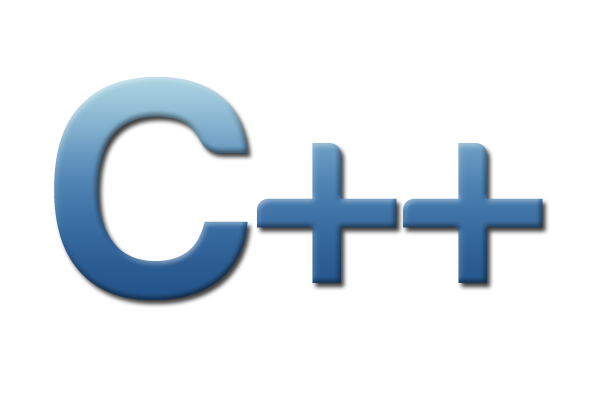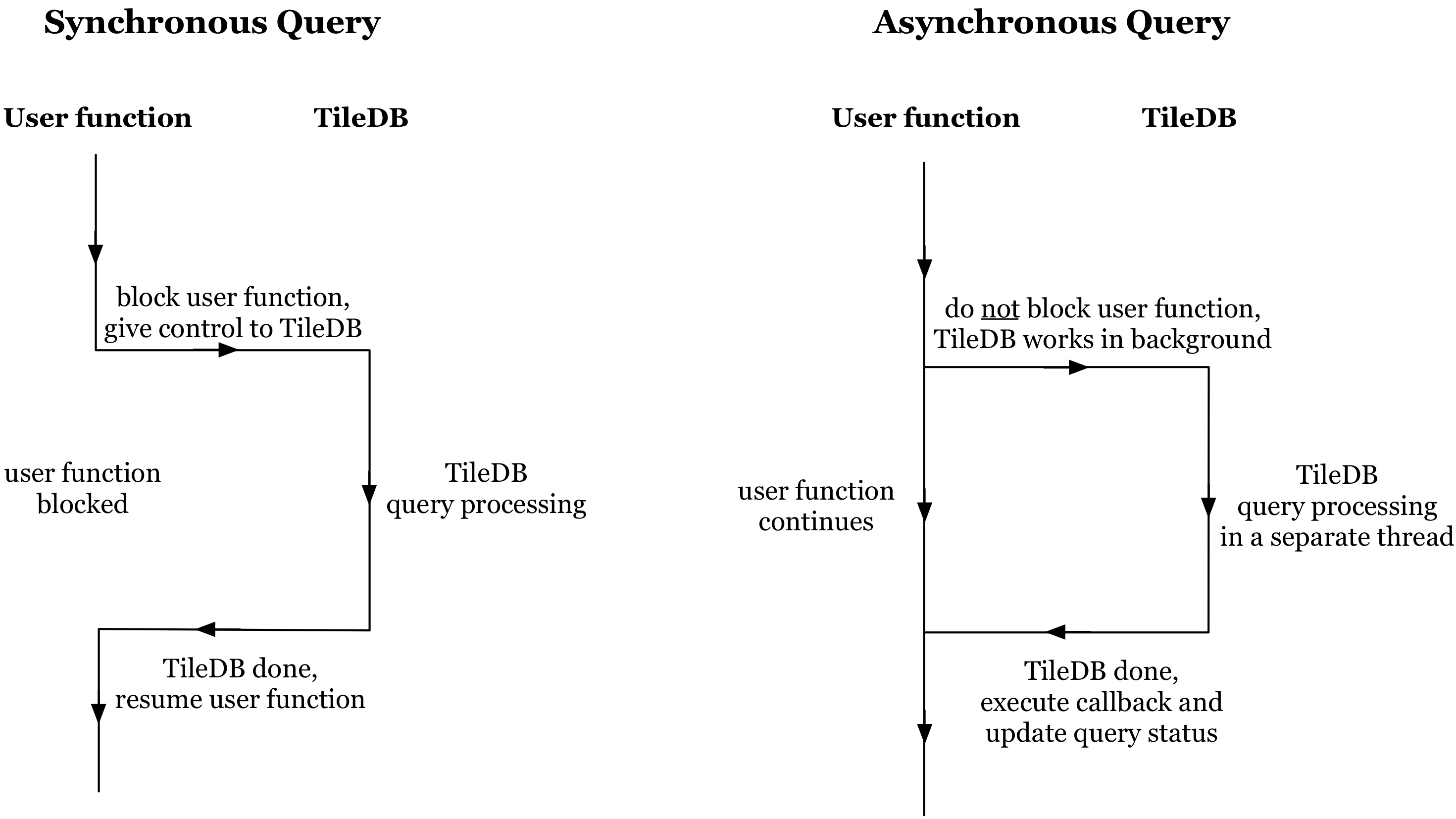Asynchronous Queries¶
In this tutorial we explain asynchronous queries in TileDB. It is strongly recommended that you read the previous tutorials on write and read queries first.
Warning
Currently asynchronous queries are not supported in the Python API.
Program |
Links |
|
Basic concepts and definitions¶
Asynchronous Execution
Asynchronous execution (or non-blocking) allows you to submit a TileDB query without having to wait for it to complete. This attributes flexibility and allows for code design leading to optimized performance.
Asynchronous query submission¶
In all previous tutorials, the (read/write) queries were being submitting synchronously, i.e., in a blocking fashion. This means that the user function that was submitting the query had to block and wait until TileDB was done processing the query. There are scenarios in which you may want to submit the query in an asynchronous, i.e., in a non-blocking fashion. In other words, you may wish to submit the query but tell TileDB to process it in the background, while you proceed with the execution of your function and perform other tasks while TileDB is executing the query in parallel. TileDB enables you to check the query status (e.g., if it is still in progress). It also allows to pass a callback upon submission, i.e., specify a function that you wish TileDB to compute upon finishing processing the query. This applies to both dense and sparse arrays, as well as to both write and read queries.
The following figure shows illustrates the difference between synchronous and asynchronous query execution.
We demonstrate using the async code example.
Submitting the query asynchronously is very simple; it is done as shown
below. Observe that we pass a simple function to the query submission,
which simply prints a message on the screen (the function can be
anything).
C++
query.submit_async([]() { std::cout << "Callback: Write query completed\n"; });
Moreover, in our example we want to wait until the query completes, which is done by retrieving and checking the status as follows:
C++
tiledb::Query::Status status;
do {
status = query.query_status();
} while (status == tiledb::Query::Status::INPROGRESS);
Running the program, we get the following output:
$ g++ -std=c++11 async.cc -o async_cpp -ltiledb
$ ./async_cpp
Write query in progress
Callback: Write query completed
Read query in progress
Callback: Read query completed
Cell (1, 1) has data 1
Cell (2, 1) has data 2
Cell (2, 2) has data 3
Cell (4, 3) has data 4
Observe that in both the case of the write and read query, the program continues after query submission to print a message to the output, and then waits until the query is no longer in progress. Once TileDB is done processing the query, it invokes the set callback, which prints a message to the output that the query is completed. After that, TileDB changes the query status and the user function exits the loop (i.e., it is done waiting).