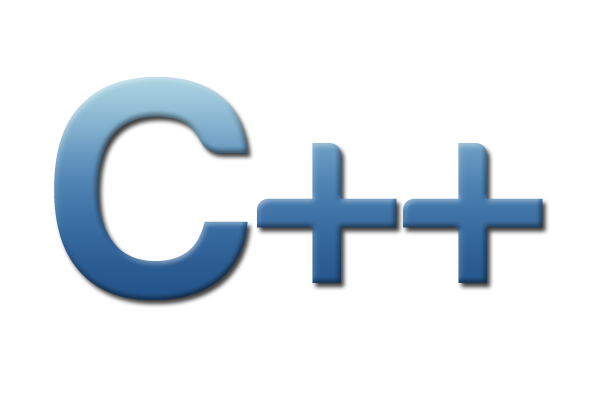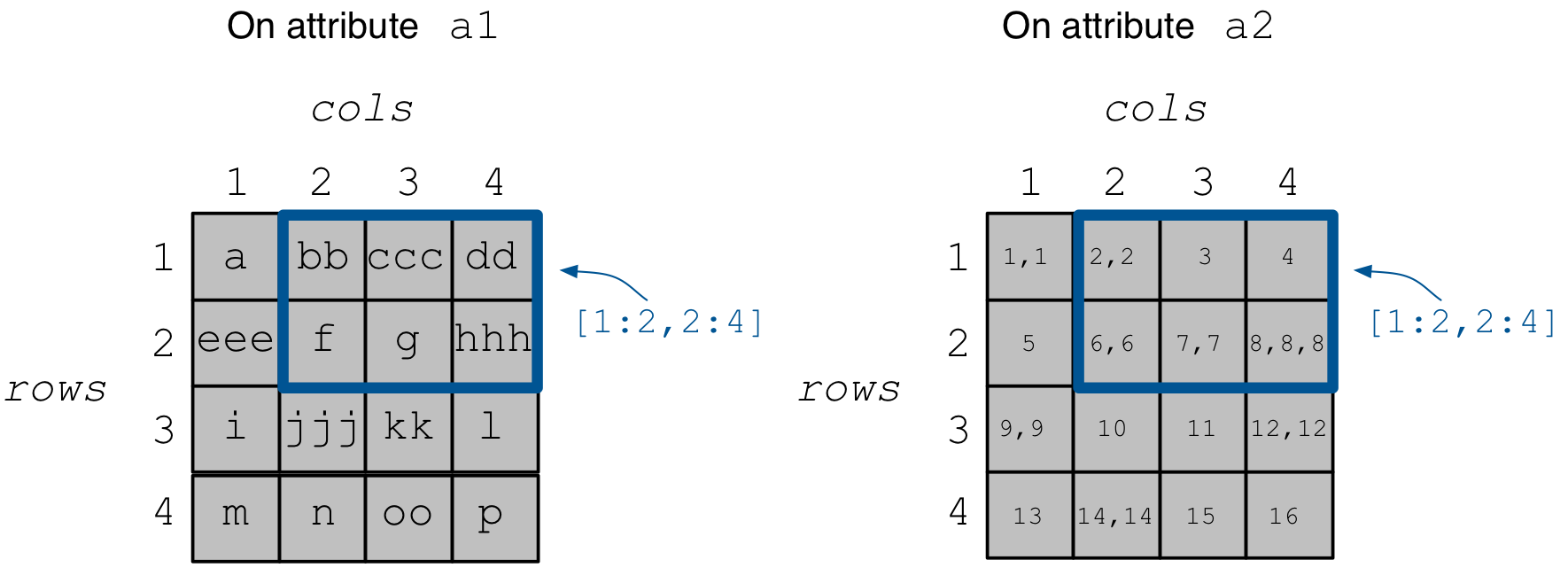Variable-length Attributes¶
In this tutorial we will learn how to use variable-length attributes. It is recommended to read the tutorial on dense arrays first.
Warning
Variable-length attributes are not yet supported in the Python API.
Program |
Links |
|
Basic concepts and definitions¶
Variable-length attributes
A variable-length attribute allows each cell to store a variable-length list of values of the same type. For example, each cell could store a variable-length list of characters (a string value).
Creating the array¶
This is similar to what we covered in the simple dense array example. The only
difference is that our two attributes are variable-length. Specifically,
a1 will store strings, whereas a2 will store a variable-length
list of integers.
C++
schema.add_attribute(Attribute::create<std::string>(ctx, "a1"));
schema.add_attribute(Attribute::create<std::vector<int>>(ctx, "a2"));
Writing to the array¶
Since each cell may now store a variable number of values, when writing, you must somehow tell TileDB which values belong to which cell. In TileDB, you do this by providing two input buffers (instead of one as in the fixed-length attributes); one buffer holds the actual cell data, whereas another stores the starting offsets (in bytes) of each variable-length cell.
Suppose we wish to populate the array with cell values on a1
and a2 as shown in the figure below.
Let’s take a look at the code below and focus on a1 first. Notice that
we create buffer a1_data which stores the cell values in row-major
order, e.g., cell (1,1) stores a, (1,2) stores bb, etc.
If a cell stores more than one value, we just place its values
in the buffer contiguously, such as bb for cell (1,2). The problem
is that, only by looking at a1_data, TileDB has no way of
discerning the cell value “limits”. Therefore, we construct an
extra buffer a1_off which stores the offsets where the first
value of each cell starts in a1_data, e.g., a1_off[0] = 0 means
that a starts at offset 0 in a1_data (in bytes),
a1_off[1] = 1 means bb starts at offset 1,
a1_off[2] = 3 means ccc starts at offset 3, etc.
C++
// Prepare the buffers
std::string a1_data = "abbcccddeeefghhhijjjkklmnoop";
std::vector<uint64_t> a1_off = {
0, 1, 3, 6, 8, 11, 12, 13, 16, 17, 20, 22, 23, 24, 25, 27};
std::vector<int> a2_data = {1, 1, 2, 2, 3, 4, 5, 6, 6, 7, 7, 8, 8,
8, 9, 9, 10, 11, 12, 12, 13, 14, 14, 14, 15, 16};
std::vector<uint64_t> a2_el_off = {
0, 2, 4, 5, 6, 7, 9, 11, 14, 16, 17, 18, 20, 21, 24, 25};
std::vector<uint64_t> a2_off;
for (auto e : a2_el_off)
a2_off.push_back(e * sizeof(int));
// Prepare and submit the query
Array array(ctx, array_name, TILEDB_WRITE);
Query query(ctx, array);
query.set_layout(TILEDB_ROW_MAJOR)
.set_buffer("a1", a1_off, a1_data)
.set_buffer("a2", a2_off, a2_data);
query.submit();
array.close();
Note that the offsets buffer stores offsets in bytes. That was easy for a1
where each character consumes 1 byte. The case of a2 is a little different,
thus, for simplicity, we take two steps. In the first step we construct a
buffer a2_el_off that records the starting offsets in terms of elements
in a2_data. For instance, 2,2 of cell (1,2) starts at element
2 in a2_data. Next, we create another buffer a2_off that stores the
actual buffer offsets by multiplying the element offsets by the size of an
integer. In the previous example 2,2 of cell (1,2) starts at byte
2*sizeof(int)=8 in a2_data. Note that TileDB expects a2_off,
not a2_el_off.
Finally, similar to the fixed-length case we use set_buffer to add the
buffers to the query, but now we provide both (byte) offset and data buffers.
Reading from the array¶
We focus on subarray [1,2], [2,4]. Recall that, in order to read
from a TileDB array, we must allocate space for the buffers that will
hold the result. For the variable-length case, this is a challenging
task, since we do not know how many values each cell may be storing.
Fortunately, TileDB has an auxiliary function that gives you an
upper bound on how many elements your buffers need to store
the results (note that this is an approximation). You can
prepare the buffers as follows. Once again, we need two buffers
for each attribute, one for the data and one for the offsets.
C++
auto max_el_map = array.max_buffer_elements(subarray);
std::vector<uint64_t> a1_off(max_el_map["a1"].first);
std::string a1_data;
a1_data.resize(max_el_map["a1"].second);
std::vector<uint64_t> a2_off(max_el_map["a2"].first);
std::vector<int> a2_data(max_el_map["a2"].second);
Next, we perform the query as usual, but now we set both
the data and offset buffers. After completion, a1_data and
a2_data will hold the result cell values , whereas a1_off
and a2_off will store the starting offsets (in bytes)
of the cell values in a1_data and a2_data, respectively.
More specifically, a1_data will contain bbcccddfghhh,
a1_off will contain 0, 2, 5, 7, 8, 9, a2_data will
contain 2, 2, 3, 4, 6, 6, 7, 7, 8, 8, 8 and a2_off will
contain 0, 8, 12, 16, 24, 32 (see figure above).
C++
Query query(ctx, array);
query.set_subarray(subarray)
.set_layout(TILEDB_ROW_MAJOR)
.set_buffer("a1", a1_off, a1_data)
.set_buffer("a2", a2_off, a2_data);
query.submit();
array.close();
Warning
For the case of variable-length attributes, you should always use the
auxialiary max_buffer_elements function to calculate the
appropriate buffer sizes that will hold the result, even if you
know the result size a priori. This is because TileDB may overestimate
the buffer sizes needed and, hence, process a part of the query
upon query.submit(), yielding an incomplete status (checked
with query.query_status()). For more information about incomplete
queries, see Incomplete queries. Allocating buffers using the sizes output by
max_buffer_elements guarantees that the query will be completed
and the whole result will be returned.
Perhaps the most cumbersome task is parsing the cell values given the
data and offset buffers. Here is what we do for the strings of a1.
We first calculate the string sizes using the offsets buffer. Then,
we create a vector of strings (one per result cell), so that we make it
easy to print later.
C++
// Get the string sizes
auto result_el_map = query.result_buffer_elements();
auto result_el_a1_off = result_el_map["a1"].first;
std::vector<uint64_t> a1_str_sizes;
for (size_t i = 0; i < result_el_a1_off - 1; ++i)
a1_str_sizes.push_back(a1_off[i + 1] - a1_off[i]);
auto result_a1_data_size = result_el_map["a1"].second * sizeof(char);
a1_str_sizes.push_back(result_a1_data_size - a1_off[result_el_a1_off - 1]);
// Get the strings
std::vector<std::string> a1_str;
for (size_t i = 0; i < result_el_a1_off; ++i)
a1_str.push_back(std::string(&a1_data[a1_off[i]], a1_str_sizes[i]));
For the integers of a2, we first calculate the element offsets from the
byte offsets in a2_off, and then we calculate the number of elements
per result cell. Once again, this will simplify printing the result.
C++
// Get the element offsets
std::vector<uint64_t> a2_el_off;
auto result_el_a2_off = result_el_map["a2"].first;
for (size_t i = 0; i < result_el_a2_off; ++i)
a2_el_off.push_back(a2_off[i] / sizeof(int));
// Get the number of elements per cell value
std::vector<uint64_t> a2_cell_el;
for (size_t i = 0; i < result_el_a2_off - 1; ++i)
a2_cell_el.push_back(a2_el_off[i + 1] - a2_el_off[i]);
auto result_el_a2_data = result_el_map["a2"].second;
a2_cell_el.push_back(result_el_a2_data - a2_el_off.back());
Finally, we print the result as follows.
C++
for (size_t i = 0; i < result_el_a1_off; ++i) {
std::cout << "a1: " << a1_str[i] << ", a2: ";
for (size_t j = 0; j < a2_cell_el[i]; ++j)
std::cout << a2_data[a2_el_off[i] + j] << " ";
std::cout << "\n";
}
If you compile and run the example of this tutorial as shown below, you should see the following output:
$ g++ -std=c++11 variable_length.cc -o variable_length -ltiledb
$ ./variable_length
a1: bb, a2: 2 2
a1: ccc, a2: 3
a1: dd, a2: 4
a1: f, a2: 6 6
a1: g, a2: 7 7
a1: hhh, a2: 8 8 8
On-disk structure¶
Let us look at the contents of the array of this example on disk.
$ ls -l variable_length_array/
total 8
drwx------ 7 stavros staff 224 Jun 25 15:38 __1561491531226_1561491531226_3e56db7d25a447708a73d3e578622ab4
-rwx------ 1 stavros staff 155 Jun 25 15:38 __array_schema.tdb
-rwx------ 1 stavros staff 0 Jun 25 15:38 __lock.tdb
$ ls -l variable_length_array/__1561491531226_1561491531226_3e56db7d25a447708a73d3e578622ab4/
total 40
-rwx------ 1 stavros staff 945 Jun 25 15:38 __fragment_metadata.tdb
-rwx------ 1 stavros staff 100 Jun 25 15:38 a1.tdb
-rwx------ 1 stavros staff 48 Jun 25 15:38 a1_var.tdb
-rwx------ 1 stavros staff 100 Jun 25 15:38 a2.tdb
-rwx------ 1 stavro staff 124 Jun 25 15:38 a2_var.tdb
Observe that, contrary to the case of fixed-length attributes, TileDB stores two
files for each variable-length attribute. Specifically, a1_var.tdb and a2_var.tdb
store the actual cell values (which are of variable length), whereas a1.tdb and
a2.tdb store the corresponding starting offsets (in bytes). In other words,
TileDB adopts a “columnar” format by splitting the values from the offsets. The
reason behind this choice is better compressibility (later tutorials explain this
in more detail).